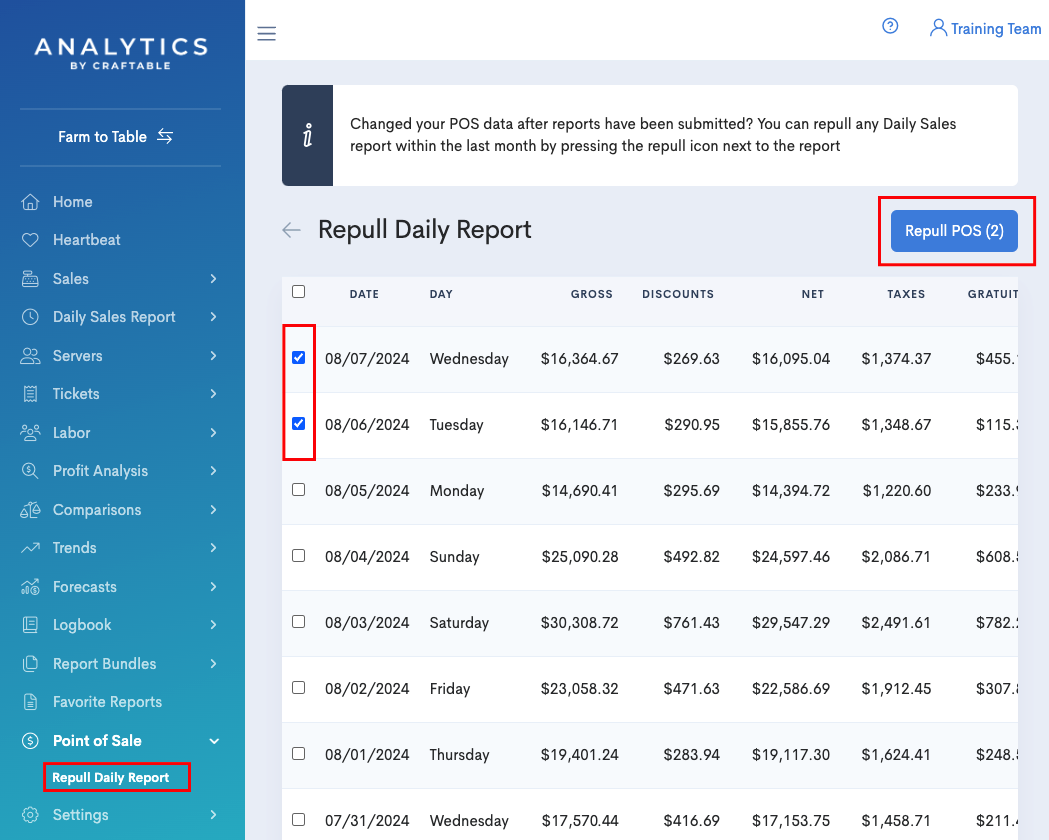ALLOCATING SALARY DATA TO STAFF FOR TOAST POS
Craftable's Analytics module pulls your hourly and salary wage data from your Toast POS. Many users have not configured their salaried employees compensation data in Toast outside of Toast's Payroll system, but for Craftable to read this information it must be programmed into your Toast Point of Sale system (e.g. pos.toasttab.com).
To enter salary data in Toast you would enter the Default Pay against the Job, assuming the job is allocated to an employee, which would bring it over. Or you can also enter an annual salary against the employee record if you prefer.
Be sure to enter the annual salary for the employee - Craftable will calculate their daily pay and include it in the Labor section of Analytics reports such as Prime Cost, Prime Cost Weekly, and Prime Cost Monthly.
Enter Against Job
Home > Jobs

Enter Against User
Home > Employees > click employees name > Jobs and Permissions

Once you have edited this information you can trigger a re-pull of your data into Craftable by navigating to Point of Sale > Repull Daily Report from within Analytics.