DAYS TO LOCK AUDIT - DIRECTOR CONFIGURATION
Lock your Audits after a specified number of days!
Set Audit Lock:
- Navigate to Director.
- Click on the name in the upper-right corner.
- Select Director Settings from the dropdown.

- Click Director Configuration.
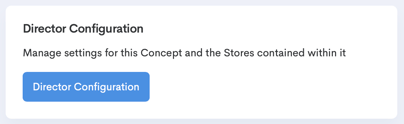
- Scroll down to Days to Lock Audit.
- Enter the number of days after which you would like the audit to be locked.
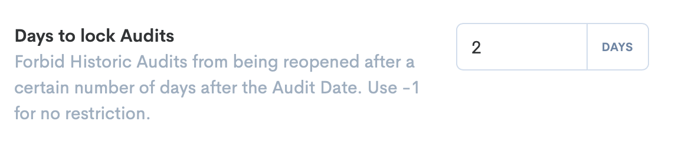
- -1 = There will be no restrictions. Audits will not be locked.
- 0 = Audit will be locked after it is closed.
- 1 = Audit will be locked at EOD as of the date of the Audit. (If the audit is dated from the day before, it will lock instantly after closing.)
- 2 = Date of Audit + 1 day
- 3 = Date of Audit + 2 days
- Scroll down to the bottom of the page and press Save Configuration.
