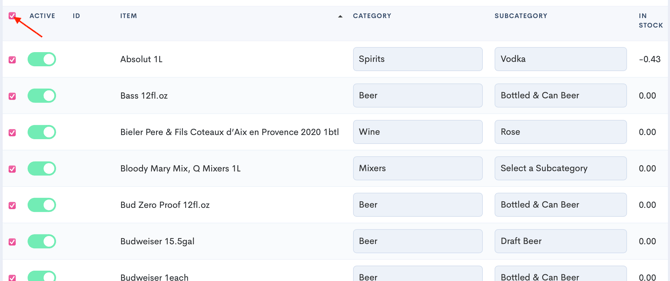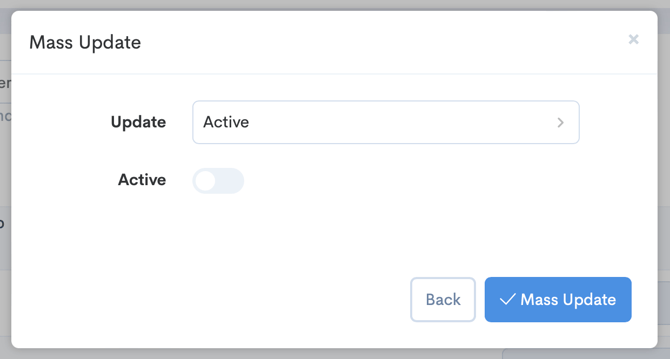INACTIVATE DUPLICATE ITEMS
Follow these steps to easily find and inactivate duplicate items.
- Take an Audit where you only count one version of everything (i.e. if you have three different versions of fresh avocados, only enter a count for one).

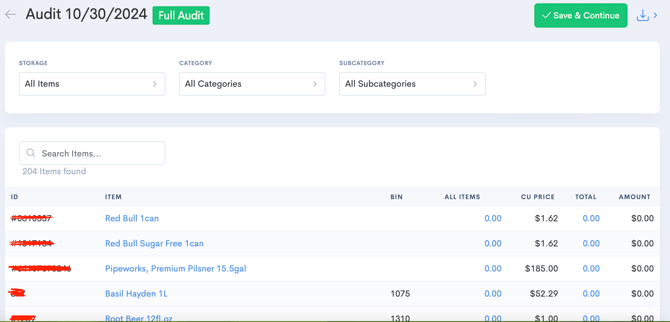
- Immediately after you close the audit, navigate to the Item Manager



- Set the In Stock filter to 86'ed
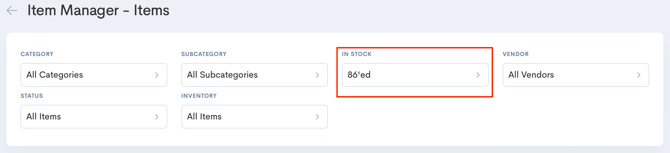
- Check the top box on the left to select all 86'ed items, then mass inactivate them