EXPORTING INVENTORY ITEMS TO EXCEL
Both platforms allow you to export your inventory items to Excel as needed. This is helpful when needing to examine items in a more granular view.
- From the main screen click the desired store and department that you wish to export your inventory items to an Excel spreadsheet.
- Click the Items and Vendors > Manage Items
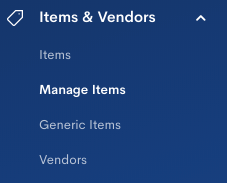
- Click on the green Items List button in the top left corner.
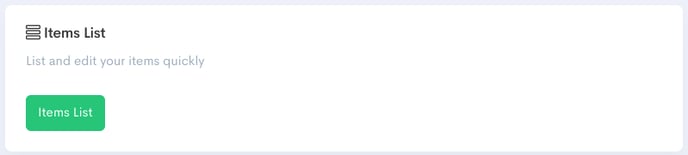
- Once your items have loaded, you will see a download icon next to the help top right of the page.

- Click the icon to download your items in an Excel spreadsheet format.
