REQUESTING ITEMS
Requesting Items
A Local Store with Corporately-managed Inventory may need to request new Items from its Director(s). Once approved, these Items will be added to the Local Store's Items List. Refer to the steps below on how to request an item from your Director(s):
- Go to Items & Vendors > Manage Items from the navigation.

- Select Request Items.

- Enter Requested Item's details including Category, Count Unit (Size), Purchase Units (PU), and Storage Location(s).
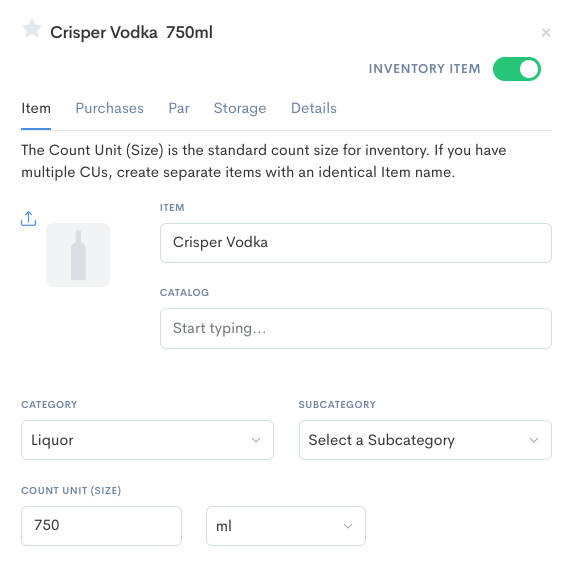
- Click Request Item and notify your Director(s) of this request.

