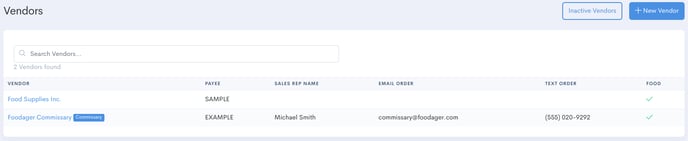SETTING SALES REP DETAILS FOR COMMISSARY
After creating your Commissary at Director and syncing it with your Store(s), set the Sales Rep details at each Store to enable order placement. Follow the steps below to configure these details.
Setting Sales Rep Details for Commissary
- Click on the Store that will be ordering from Commissary.
- Go to Items & Vendors > Vendors from the navigation.
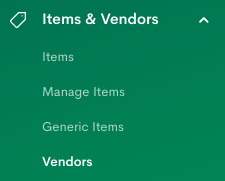
- Click on Commissary Vendor.
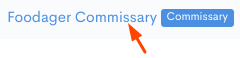
- Click on Rep.
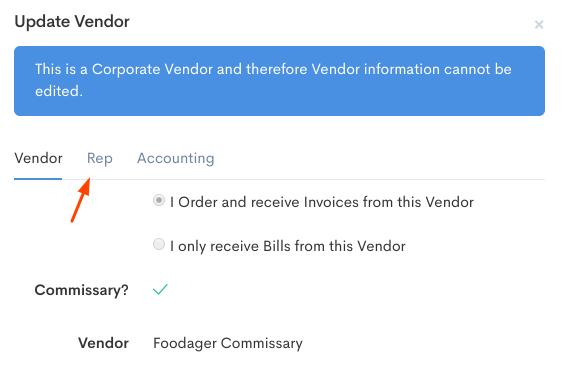
- Enter the Sales Rep's Name, Phone Number, and Email.
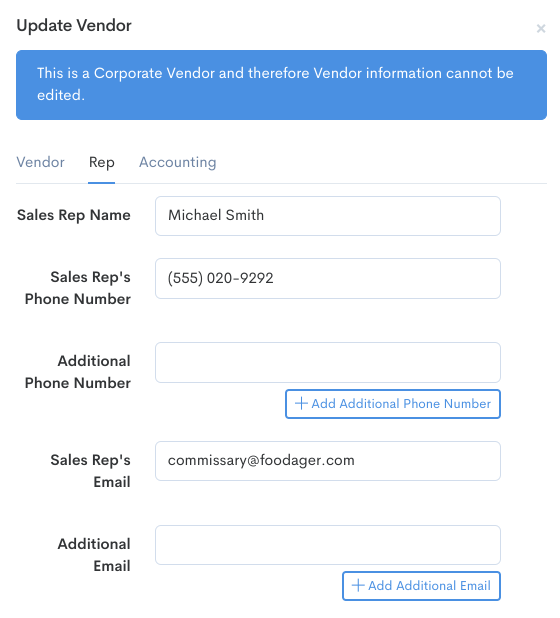
- Click Update Vendor.

- Choose to update existing New Orders or Update Vendor for Orders moving forward.
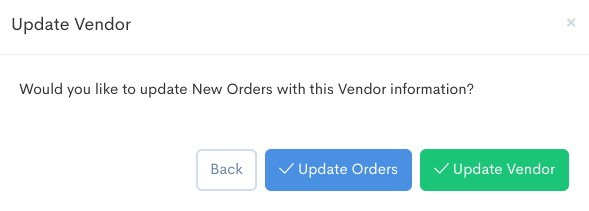
- Confirm that Sales Rep Details have been saved.